🌐 Browser permissions
To enable Lazy to capture content such as articles, videos, and PDFs from the web, you'll need to configure both Browser Automation permissions and Javascript from Apple Events. If your browser doesn’t support the ‘Javascript from Apple Events’ permissions, it won't be possible to fully utilize Lazy's capturing capabilities.
Lazy currently supports the following browsers: Arc, Chrome, Safari, Brave, Orion, and Edge.
Browser Automation permissions
To allow Lazy to capture webpage URLs for note-taking, you must enable automation access within your browser for Lazy.
When you press ⌘+L in your browser for the first time, a dialogue window will appear, prompting you to grant Lazy the necessary permissions to control your browser.
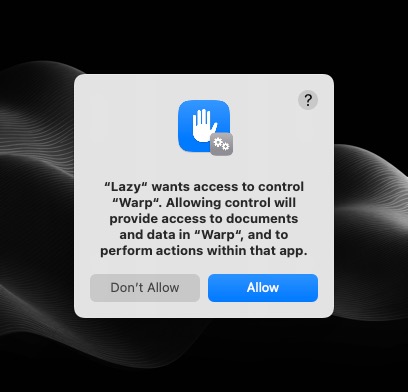
You’ll need to choose ‘Allow’ in order for Lazy to be able to capture content from your browser successfully. If you instead accidentally chose ‘Don’t Allow’, please check for guidance on how to re-enable it.
Browser - Javascript from Apple Events permissions
In order to enable Lazy to enrich your captures with additional context you’ll need to enable the permission ‘Allow Javascript from Apple Events’. Please find guides on how to do for your browser, below: