🌐 Safari - Browser Permissions
In order to enable context capture from Safari, you’ll need to enable the following permissions. You can use this link instead in order to be walked through enabling these permissions in Safari.
Open Safari, and click on Safari in the menu-bar and then click Settings.
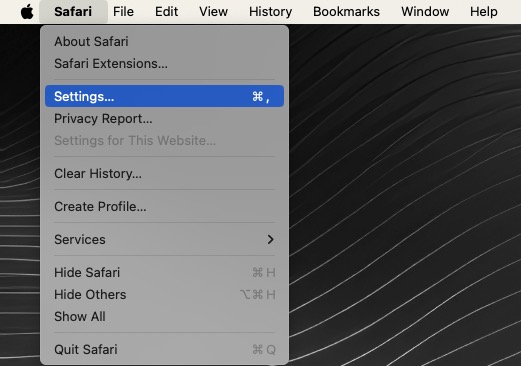
2. In the Settings menu, navigate to the tab Advanced, and enable ‘Show features for web developers’ at the bottom.
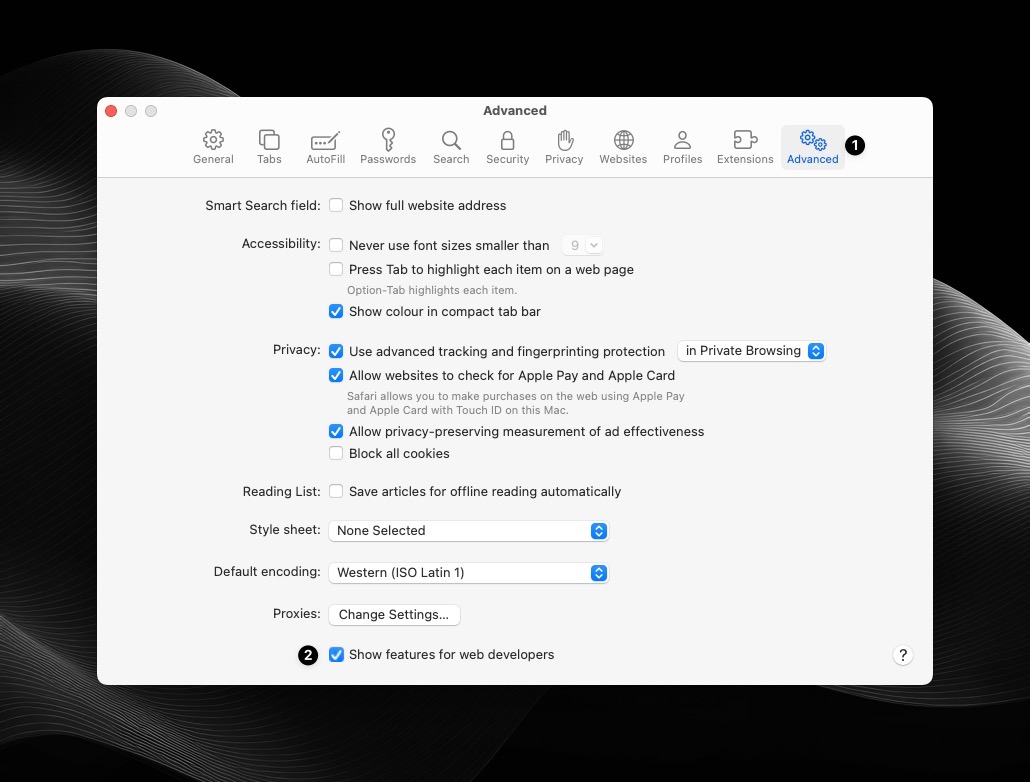
3. Then, navigate to the tab Developer, and enable the permission ‘Allow Javascript from Apple Events’.
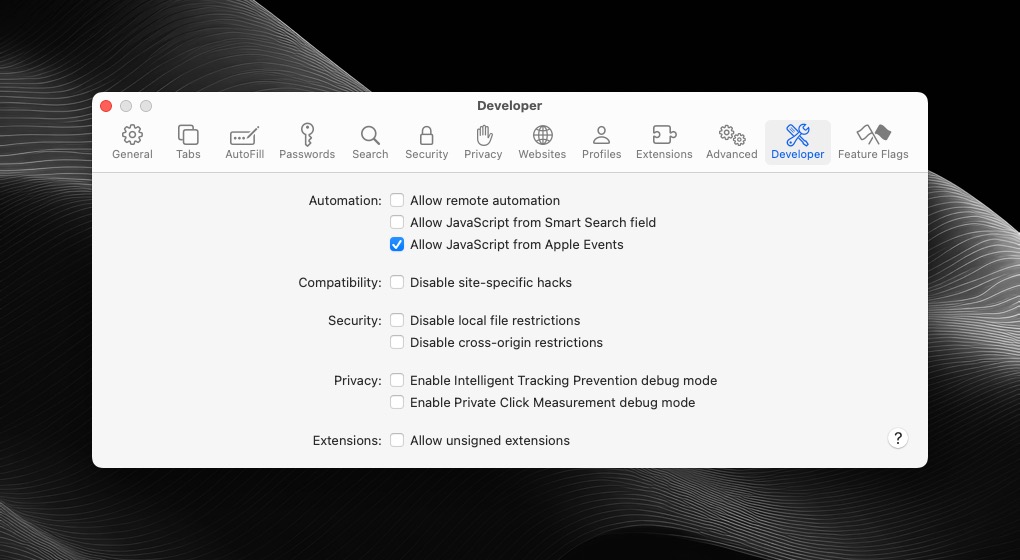
When you go to make your first capture with Lazy in Safari, you’ll be prompted to enable the Automation permission as well.
If you initially rejected the permission, you can re-enable it, with the guidance under Automation Permissions, here: .