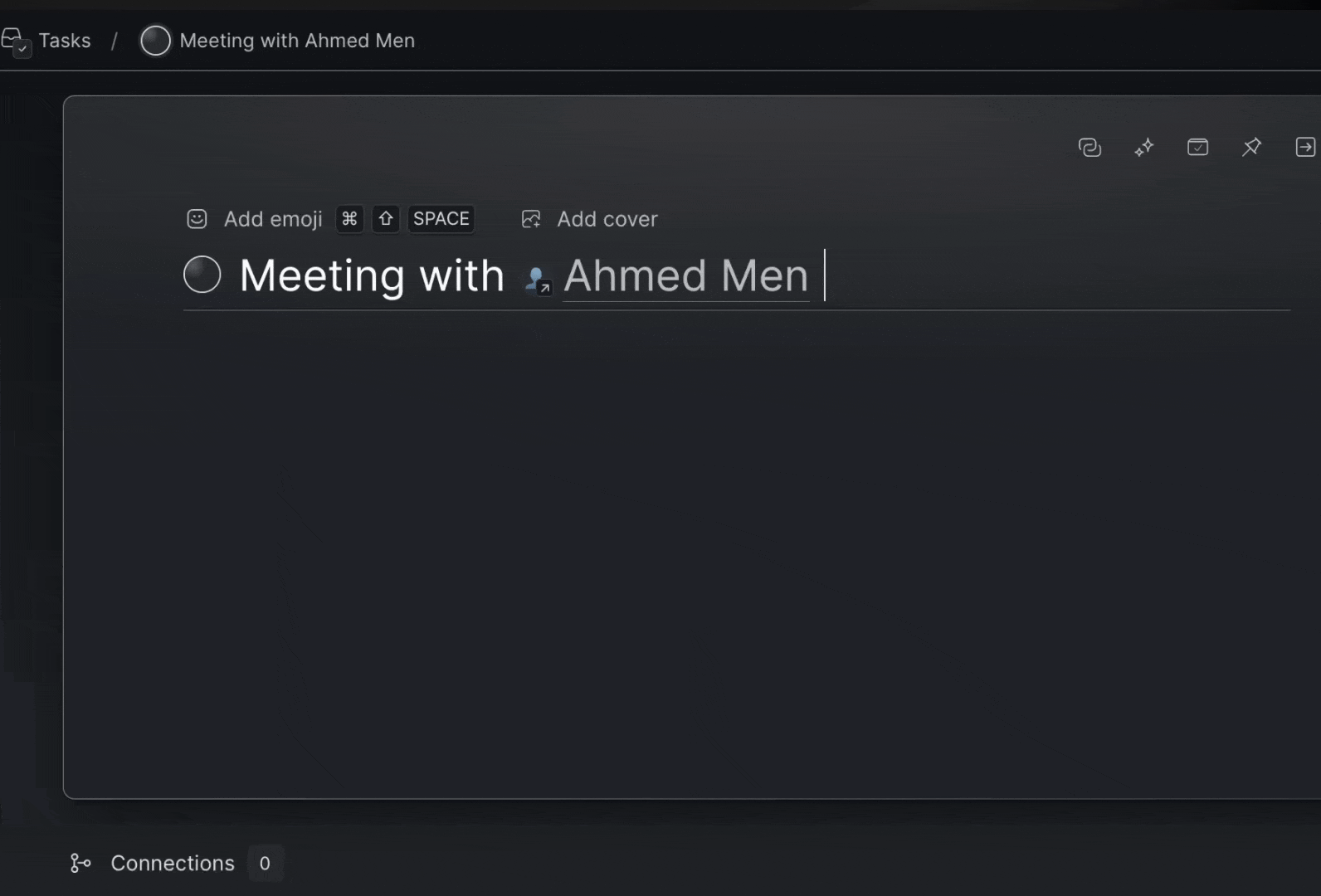🏷️ Tags and Backlinks
In Lazy, tagging and backlinking are a vital part of organising and triaging your notes. Tagging and backlinking enable you to structure your notes in the way that your ideas work, by building a web of related content and connections between them.
Backlinking
Backlinks serve as a useful way to reference and link to other cards in your database, for easier navigation and to connect related notes.
How to create backlinks
In Lazy, you can create a backlink by typing [[ into a card.
This will open the backlinking menu with suggestions of your most recently opened/updated cards. Either choose one of the options in this list, or begin typing to search for a card to backlink to.
You can also choose to backlink to a newly created card, by selecting the option at the bottom.
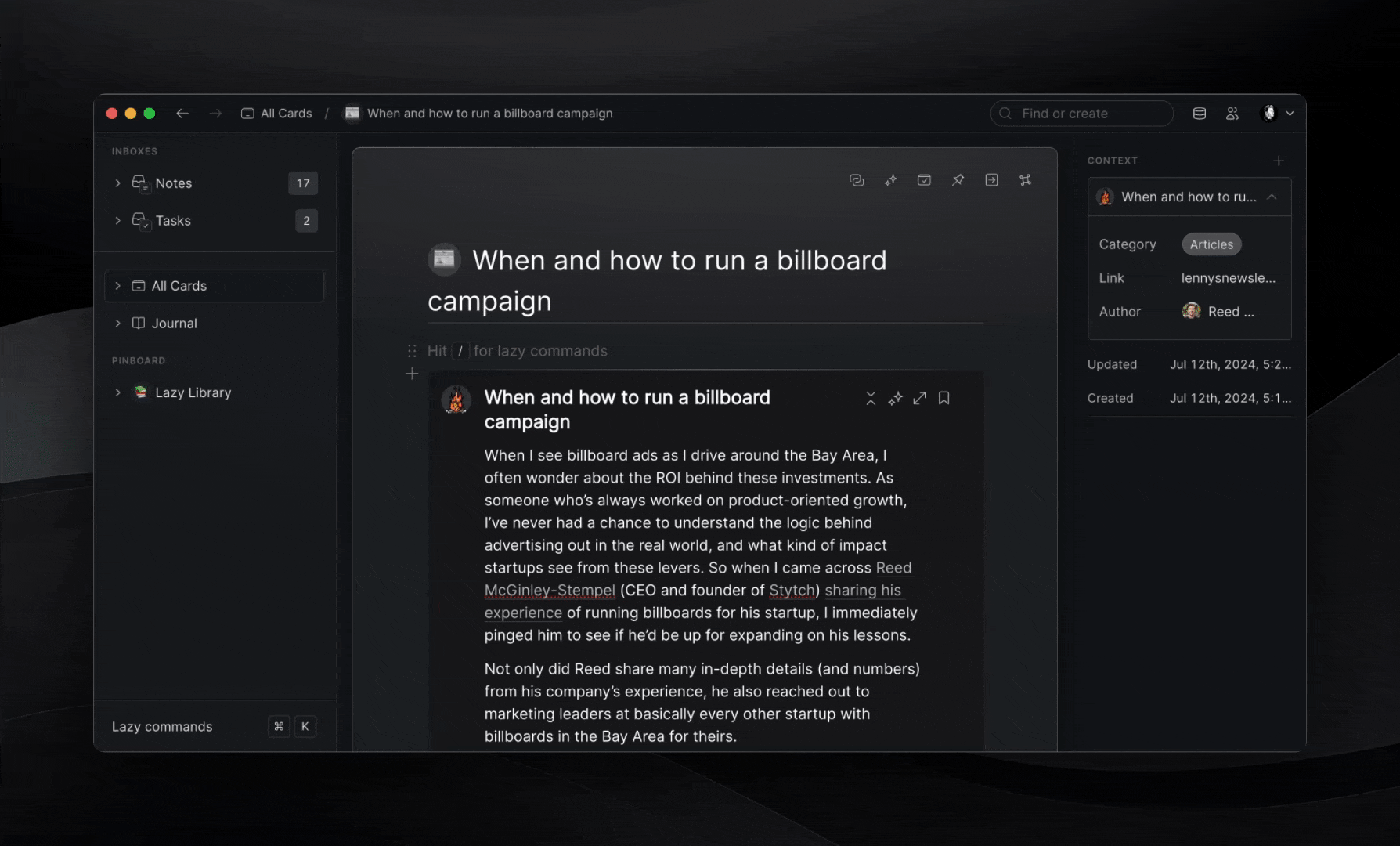
Alternatively, you can also access the backlinking menu by doing /make connection.
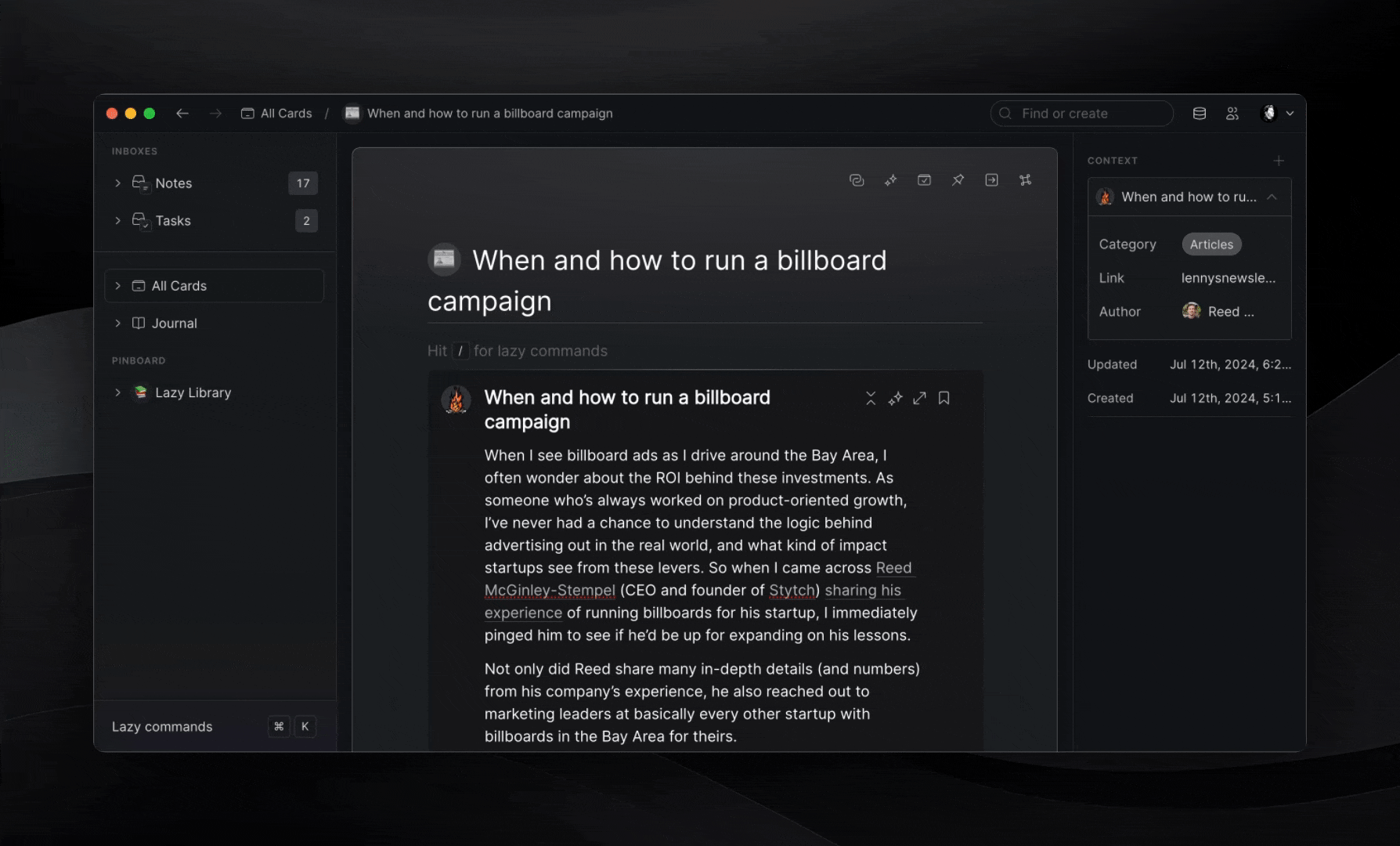
Tags
In Lazy tags and backlinks are virtually identical, apart from some slight formatting differences. To create a tag, simply type #, followed by the name of a card that you’d like to tag.
Because tags and backlinks are interchangeable, this means you can also use # or [[ interchangeably to backlink/tag cards.
One of our community members, Marco Serafini, published a Twitter thread discussing how he uses tags and backlinks interchangeably, which might be helpful!
Organising based on tags/backlinks
From your Inbox and All Cards views, you can create Splits or Views filtered by the tags/backlinks you’ve used in cards. This is especially helpful as a means of triaging notes and tasks based on different projects, themes or topics by assigning different tags for each.
Connections and Serendipity
At the bottom of each card, you’ll find a Connections and Serendipity section.
The Connections section lists all cards which have an active backlink/tag to the card you’re viewing.
In the below example, you can see that the Connections section lists the entire text block where #Lazy or [[Lazy]] is mentioned are displayed, which can be especially helpful for getting further context from cards that you backlinked to a card, from.
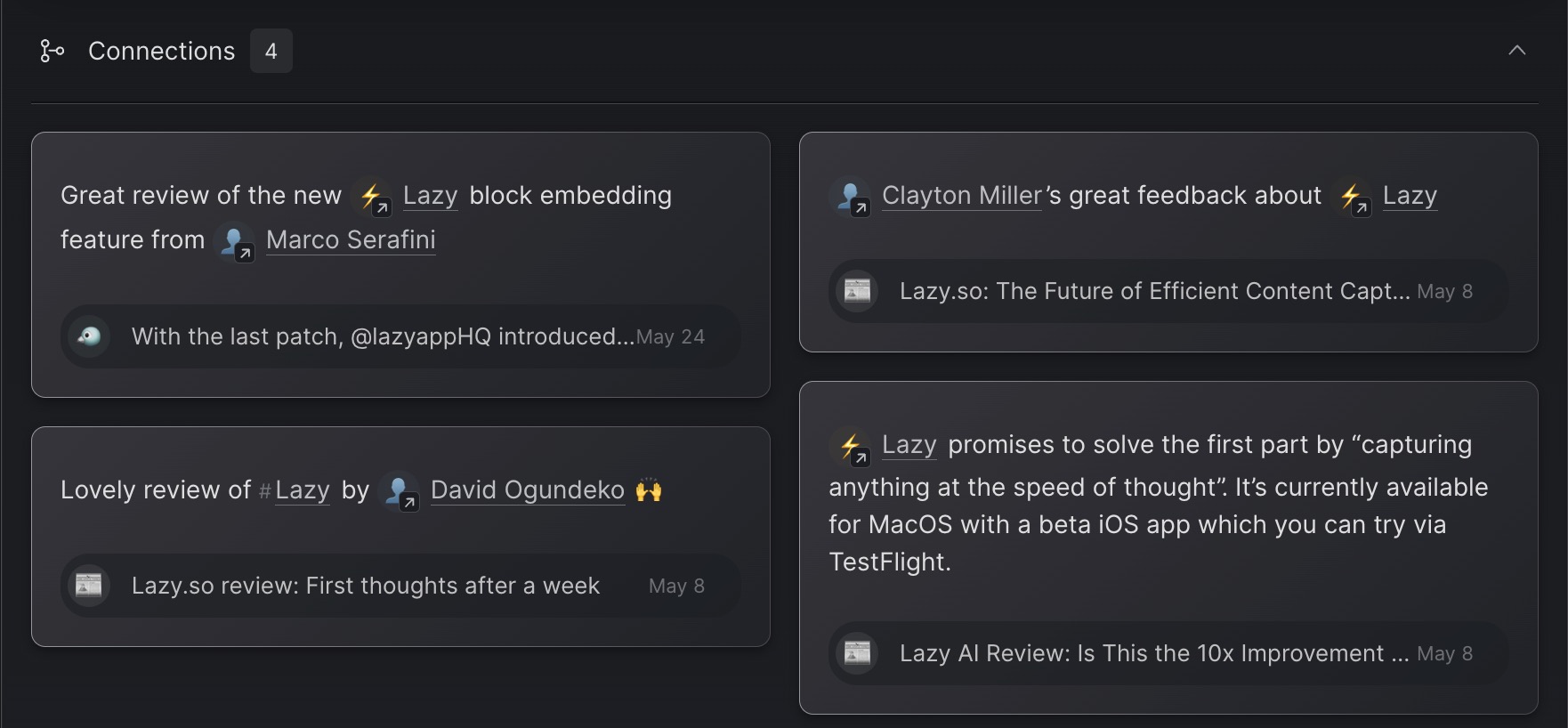
The Serendipity section resurfaces all cards where the title of the card you’re viewing appear. This enables you to create backlinks after the fact, where you might’ve mentioned the title of a card.
In the example below, it’s listing all of the cards where the word ‘Lazy’ appear in the title or body of any other card, enabling me to replace the word ‘Lazy’ with a backlink instead.
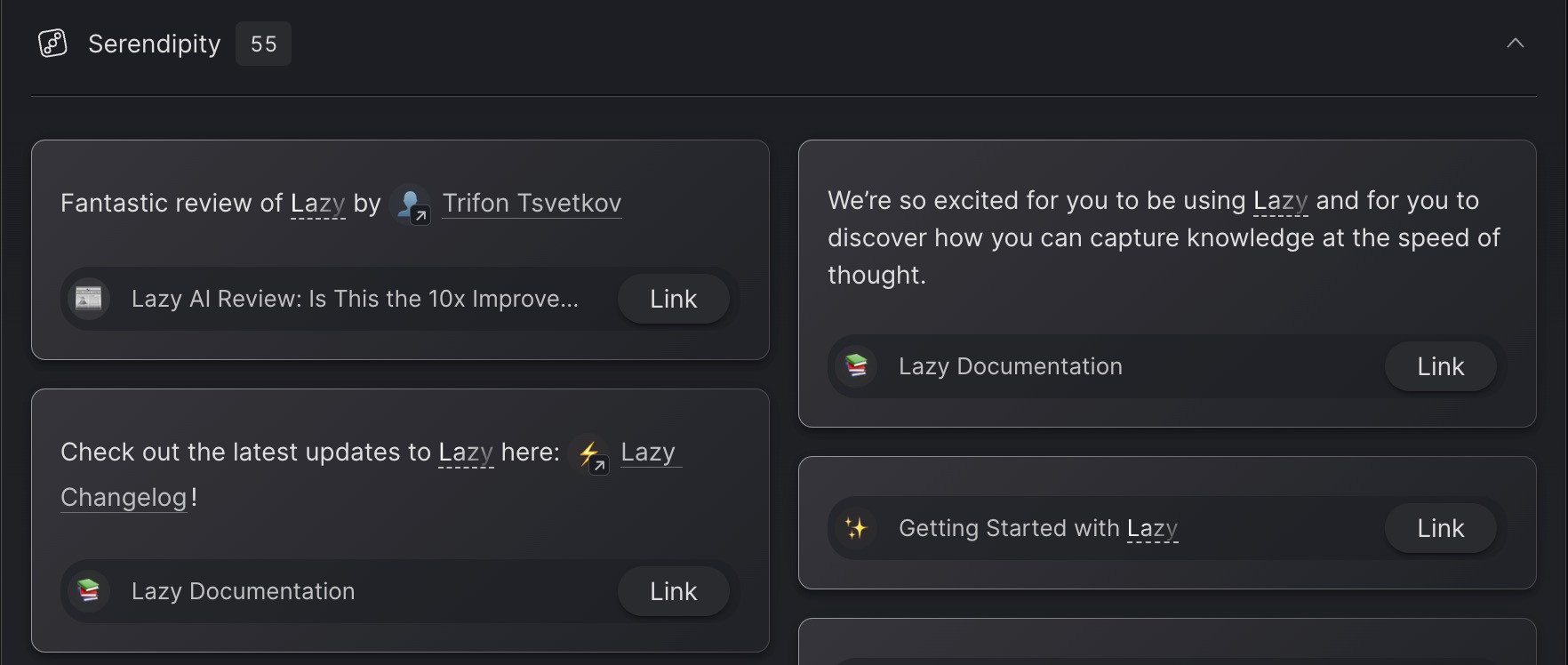
Backlinking and tagging with the Journal
When making captures with Lazy, Lazy will automatically create backlinks for the cards you capture inside of the Journal, in a bulleted list.
This serves as an easy way to keep track of the captures you make daily.
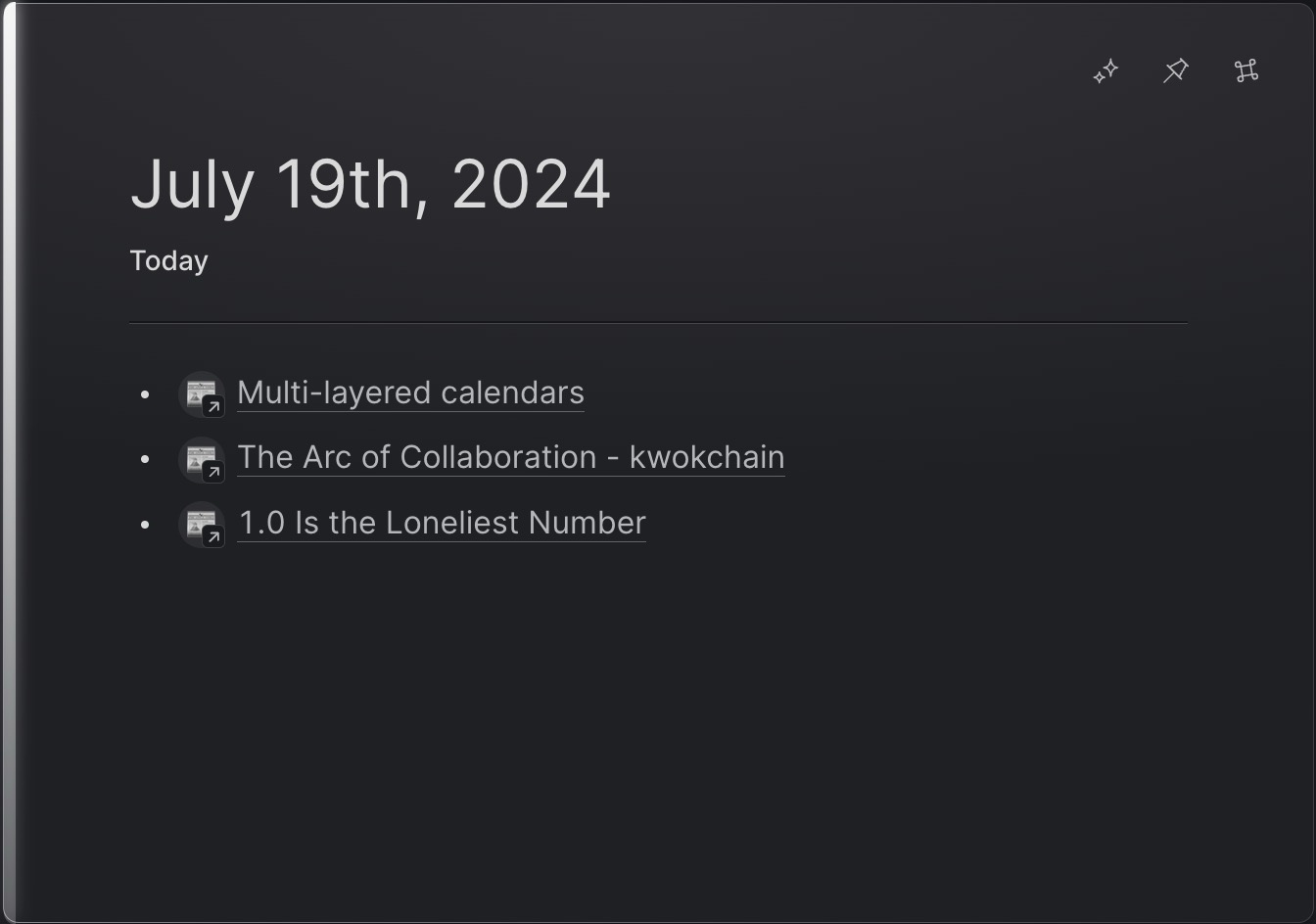
Additionally, Lazy supports NLP backlinking & tagging of the Journal. This means that you can do [[today]], [[tomorrow]], #next week, etc. in order to backlink directly to a corresponding Journal card. This can be especially useful for resurfacing important notes and tasks.