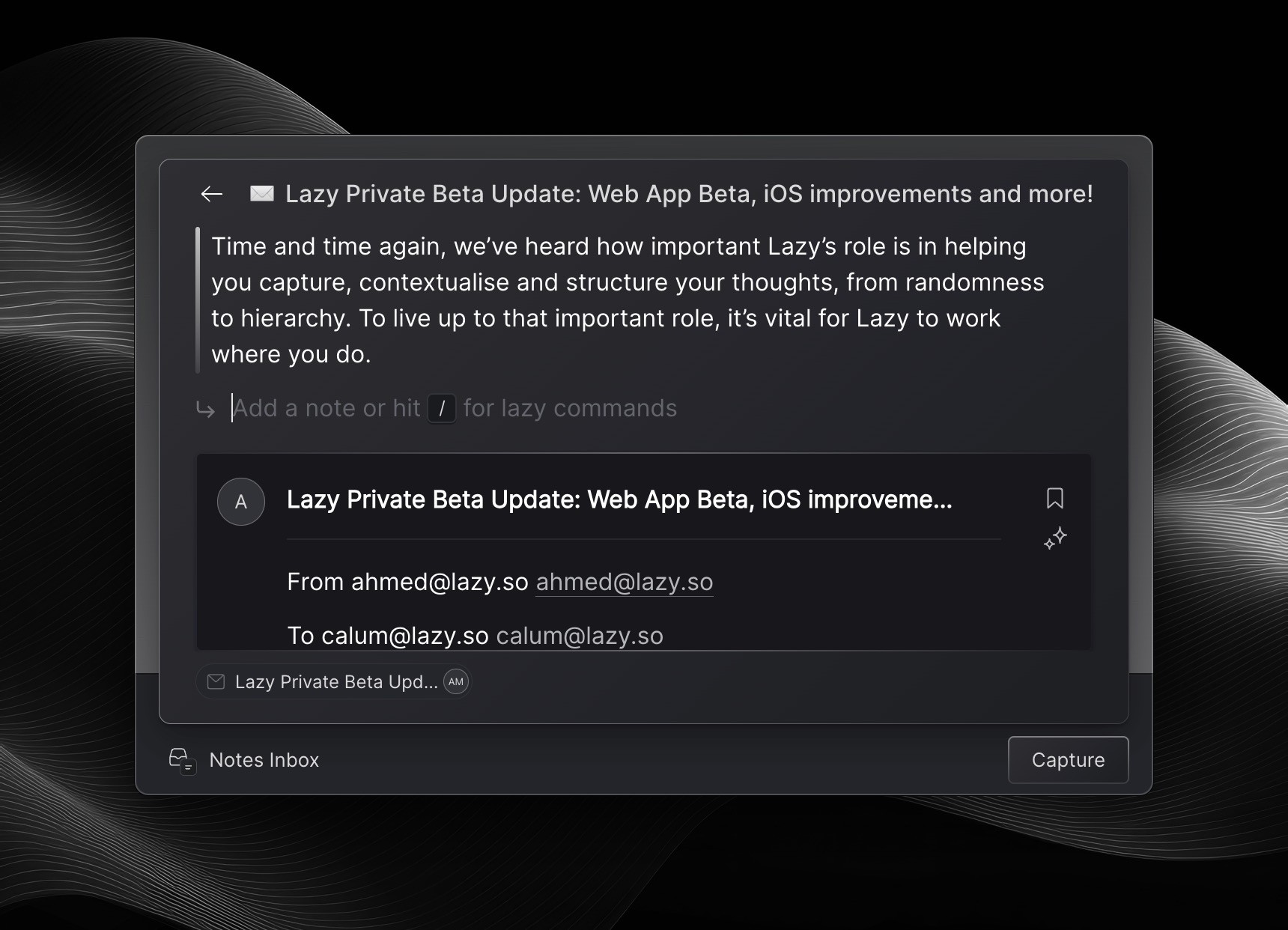💌 Emails and newsletters
Lazy enables you to capture your emails and newsletters in order to keep track of important tasks, take notes and grow the context you have for people in your database.
Lazy currently supports capturing of emails from Superhuman, Gmail and Apple Mail with limited context-capturing support for Mimestream. We plan to support more mail apps soon!
How to capture an email
To capture an email from Superhuman, Gmail, Apple Mail or Mimestream, simply click ⌘+L on top of an email.
Lazy will automatically capture the relevant context of the email, including the:
Author (their name and email address)
Source (with a link back to the email).
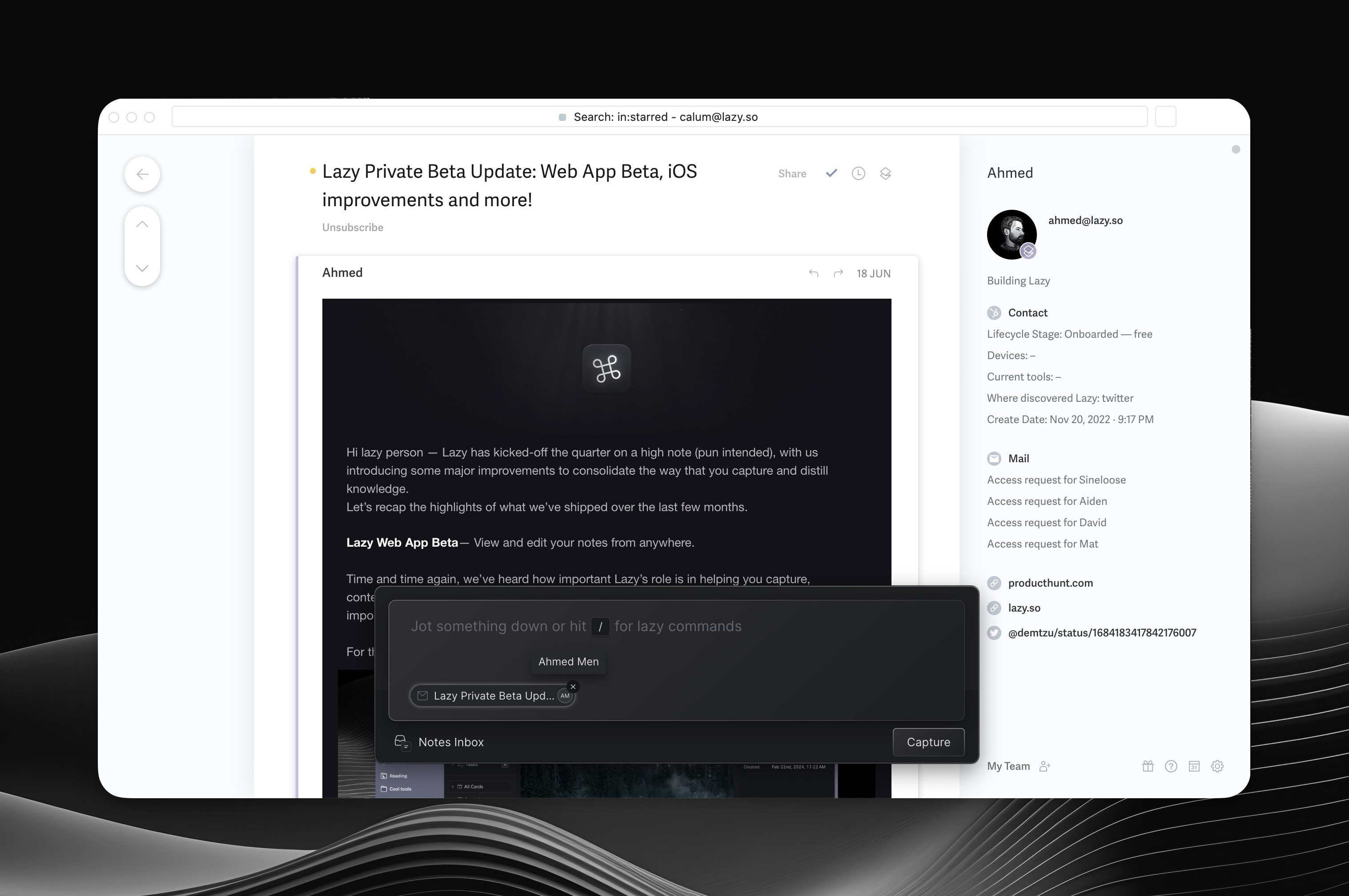
Highlights
In order to capture highlights, you’ll need to first select text on the email and then do ⌘+L.
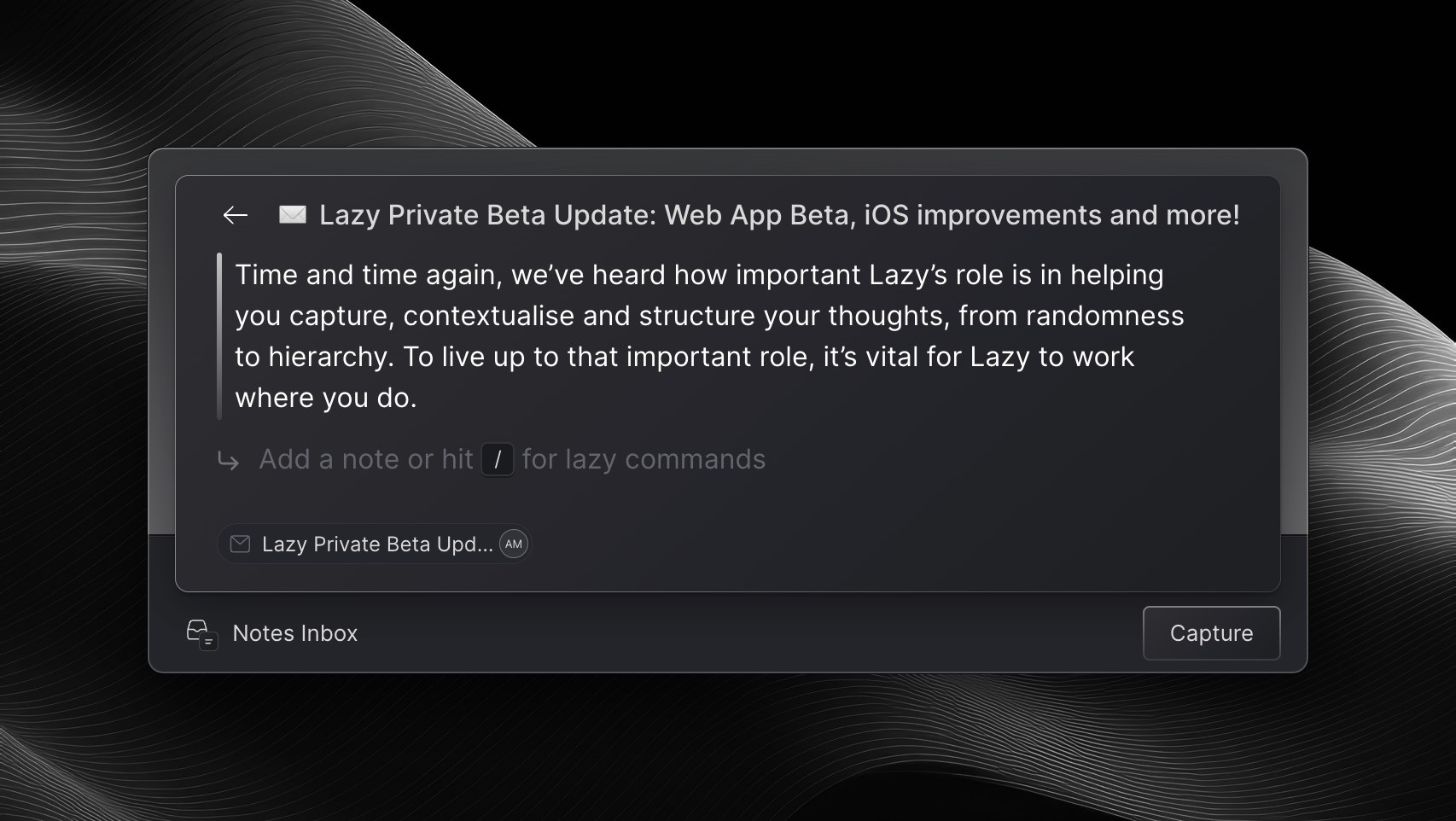
Clip (Not possible on Mimestream, at this time)
To clip an email, click /clip, and Lazy will capture the entirety of the email into Lazy.